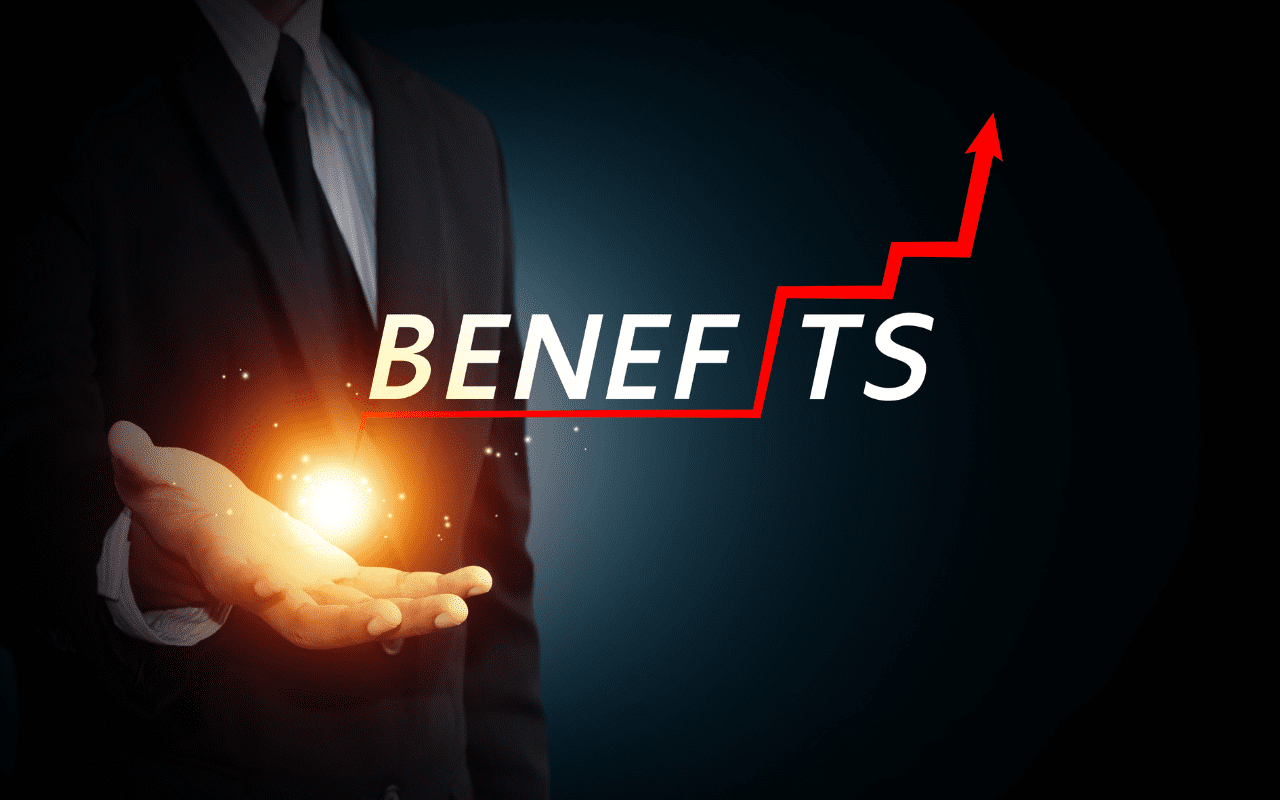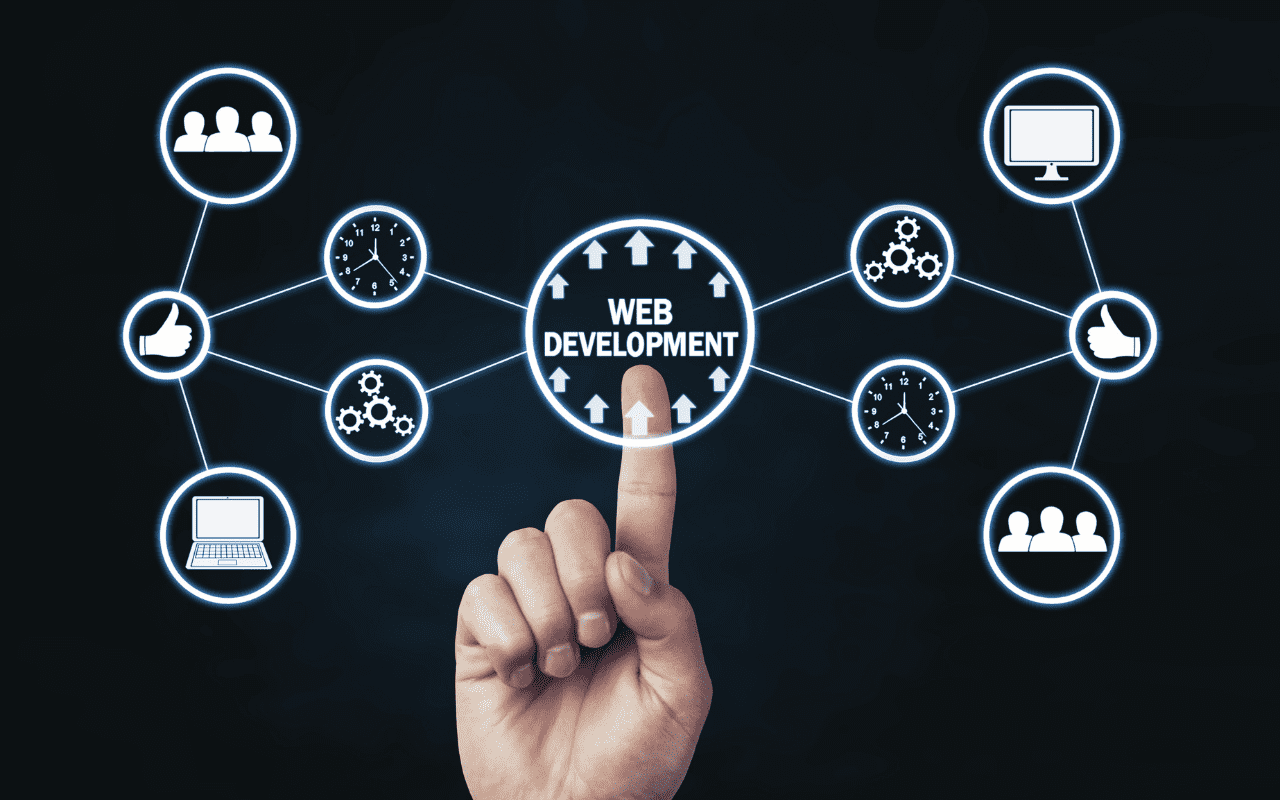Implementing SEO and metadata correctly in a Sitecore CMS can significantly improve the visibility and ranking of your website in search engine results. Here are some key steps to implement SEO and metadata in Sitecore:
1.Page Titles and Meta Descriptions:
Ensure each page in Sitecore has a unique and descriptive title using the `<title>` tag. Set the page’s meta description to provide a concise summary of the page’s content. You can set these values in the “SEO” tab of the “Presentation Details” for each item in Sitecore.
2.URL Structure:
Optimize your URL structure to be descriptive, concise, and include relevant keywords. Use Sitecore’s URL Rewrite module or custom code to create search engine-friendly URLs. Avoid using dynamic parameters and instead use clean, readable URLs.
3.Meta Tags:
Implement relevant meta tags such as meta keywords, author, and language tags in the head section of your pages. Utilize Sitecore’s Content Editor to add these meta tags to the appropriate fields on each item.
4.Open Graph and Twitter Cards:
Implement Open Graph (OG) tags and Twitter Cards to enhance the appearance of your website’s links when shared on social media platforms. Set the OG tags and Twitter Card metadata on each page item in Sitecore to define the title, description, image, and other relevant details.
5.XML Sitemaps:
Create an XML sitemap for your website to help search engines discover and index your content. Sitecore provides features to generate XML sitemaps automatically or through customization.
6.Canonical URLs:
Use canonical URLs to prevent duplicate content issues and indicate the preferred version of a page. Set the canonical URL field in Sitecore for each page to specify the primary URL.
7.Robots.txt File:
Customize the robots.txt file in Sitecore to control search engine crawler behavior and restrict access to certain parts of your website if needed. This file can be updated in the Sitecore content tree.
8.301 Redirects:
Implement 301 redirects for any page URL changes or when consolidating multiple pages. Sitecore provides features to set up and manage redirects, ensuring a smooth transition for users and search engines.
9.Schema Markup:
Enhance the visibility and semantic understanding of your content by implementing schema markup. Add structured data using Sitecore’s content fields to describe entities, products, events, and other relevant information.
10.Keyword Optimization:
Conduct thorough keyword research to identify target keywords relevant to your content. Use these keywords strategically in page content, headings, and metadata to optimize your website for search engines.
Remember to regularly monitor your website’s performance in search engine rankings using tools like Google Search Console and make adjustments to your SEO and metadata implementation as needed. It’s also crucial to stay updated with the latest SEO best practices and algorithm changes to ensure ongoing optimization of your Sitecore CMS website.