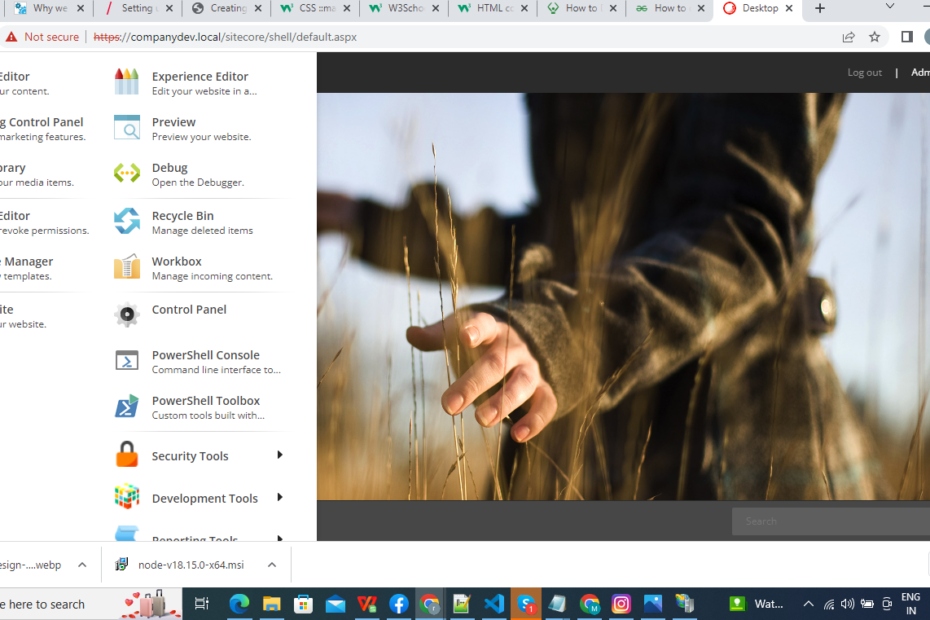Sitecore JSS Website Development with react.
Sitecore JavaScript Services (JSS) is a feature that allows developers to build Sitecore-powered websites using JavaScript frameworks (e.g., React, Angular, Vue.js). It provides a comprehensive development experience, including server-side rendering (SSR), a layout service, and the ability to deploy your JSS app as a fully-fledged Sitecore item.
Here are the basic steps to develop a Sitecore JSS website:
1.Setup:
First, you’ll need to setup your development environment. Make sure Node.js and npm (Node Package Manager) are installed on your machine. Then, install JSS CLI (Command Line Interface) globally using npm:
//Codebash
npm install -g @sitecore-jss/sitecore-jss-cli
//Code2.Create a New JSS App:
You can create a new JSS app using the JSS CLI. For example, to create a new React-based JSS app:
//Codebash
jss create my-first-jss-app react
//CodeThis command will create a new JSS app using the React sample application provided by Sitecore.
3.Start the App:
Navigate into your app’s directory and start it:
//Codebash
cd my-first-jss-app
npm start
//CodeThis will start your JSS app in disconnected mode, meaning it doesn’t require a connection to a Sitecore instance and uses mock data instead.
4.Development:
Now you can start developing your app. You can add new components and routes, and they will be automatically available in your app due to hot-reloading.
5.Deploy the App to Sitecore:
Once you’re ready to integrate your app with Sitecore, you’ll need to setup a Sitecore instance and deploy your app to it. You can use the JSS CLI for deployment:
//Codebash
jss deploy package
//CodeThis command will create a Sitecore package and install it to your Sitecore instance. You’ll need to set up the connection information to your Sitecore instance in your app’s `scjssconfig.json` file.
6.Server-Side Rendering (SSR):
JSS also supports server-side rendering, allowing you to render JavaScript components on the server. This improves performance and SEO. Setting up SSR requires additional configuration on both your JSS app and your Sitecore instance. Follow Sitecore’s official documentation for setting up SSR.
Remember to follow best practices when developing a Sitecore JSS website. This includes using Sitecore’s Helix principles for architecture, ensuring your JavaScript code is clean and maintainable, and setting up a good build and deployment process.
Please note that the above process is a high-level overview. For detailed instructions, consult the official Sitecore JSS documentation.