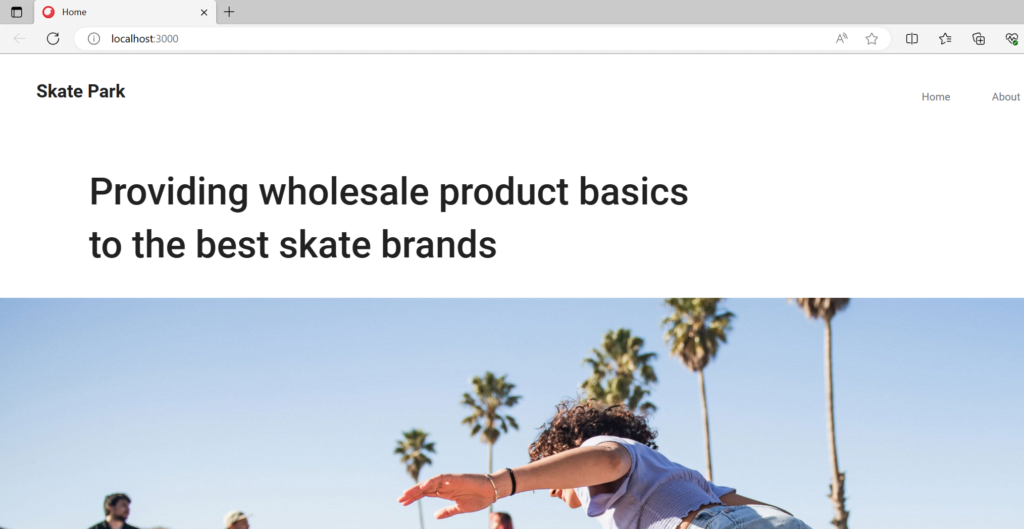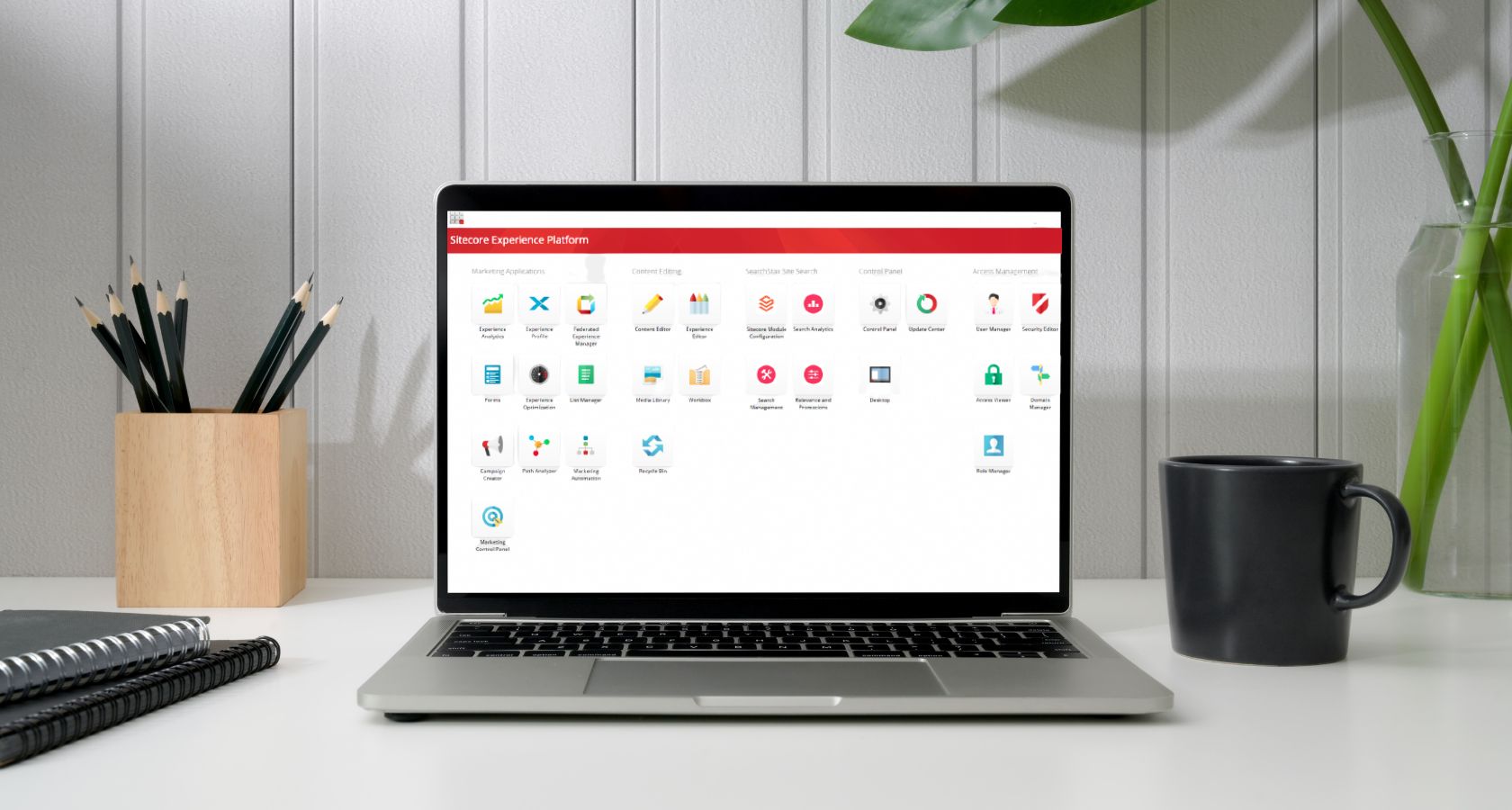Prerequisite to install the sitecore jss next.js app into system.
- Latest Node version should be installled.
- Sitecore JSS Cli should be installed in to system.
- Create a website in web portal name like: samplejssapp and notedown SITECORE_API_KEY, JSS_APP_NAME, GRAPH_QL_ENDPOINT attributes and thier values for portal and publish, it will publish to edge.
- Lets come back to vscode and select directory and start creating the Sitecore jss next.js app
Please follow the below steps:
C:\Workdir\XMCDeploy> npx create-sitecore-jss
? Which template would you like to create? nextjs
? Where would you like your new app created? C:\Workdir\XMCDeploy\nextjs
? Directory ‘C:\Workdir\XMCDeploy\nextjs’ not empty. Are you sure you want to continue? No
PS C:\Workdir\XMCDeploy> npx create-sitecore-jss
? Which template would you like to create? nextjs
? Where would you like your new app created? nextjssample
? Would you like to use the pre-push hook for linting check? Yes
Initializing ‘nextjs’…
? What is the name of your app? SampleJssappSampleJssapp is not a valid name; you may use lowercase letters, hyphens, and underscores only.
? What is the name of your app? sampleJssappsampleJssapp is not a valid name; you may use lowercase letters, hyphens, and underscores only.
? What is the name of your app? samplejssapp
? What is your Sitecore hostname (used if deployed to Sitecore)? samplejssapp.dev.local
? How would you like to fetch Layout and Dictionary data? GraphQL
? How would you like to prerender your application? SSG
? Would you like to include any add-on initializers? nextjs-sxa – Includes example components and setup for Headless SXA
projects
Initializing ‘nextjs-sxa’…
Installing packages…
npm install
npm WARN deprecated subscriptions-transport-ws@0.9.19: Thesubscriptions-transport-wspackage is no longer maintained. We recommend you usegraphql-wsinstead. For help migrating Apollo software tographql-ws, see https://www.apollographql.com/docs/apollo-server/data/subscriptions/#switching-from-subscriptions-transport-ws For general help usinggraphql-ws, see https://github.com/enisdenjo/graphql-ws/blob/master/README.md
added 1117 packages, and audited 1118 packages in 5m
186 packages are looking for funding
run npm fund for details
17 vulnerabilities (9 moderate, 5 high, 3 critical)
To address issues that do not require attention, run:
npm audit fix
To address all issues (including breaking changes), run:
npm audit fix –force
Run npm audit for details.
Linting app…
npm run lint — –fix
samplejssapp@21.2.1 lint
eslint ./src//.tsx ./src//.ts ./scripts/*/.ts –fix
Installing pre-push hook…
Pre-push hook installed successfully!

We will navigate to project name directory like : cd nextjssample then code . enter. It will open the project into vs code.
5. We will put the value of SITECORE_API_KEY, JSS_APP_NAME, GRAPH_QL_ENDPOINT to the .env and .env.local file
6. we will start the project, command: jss start:connected it will start the project in localhost:3000