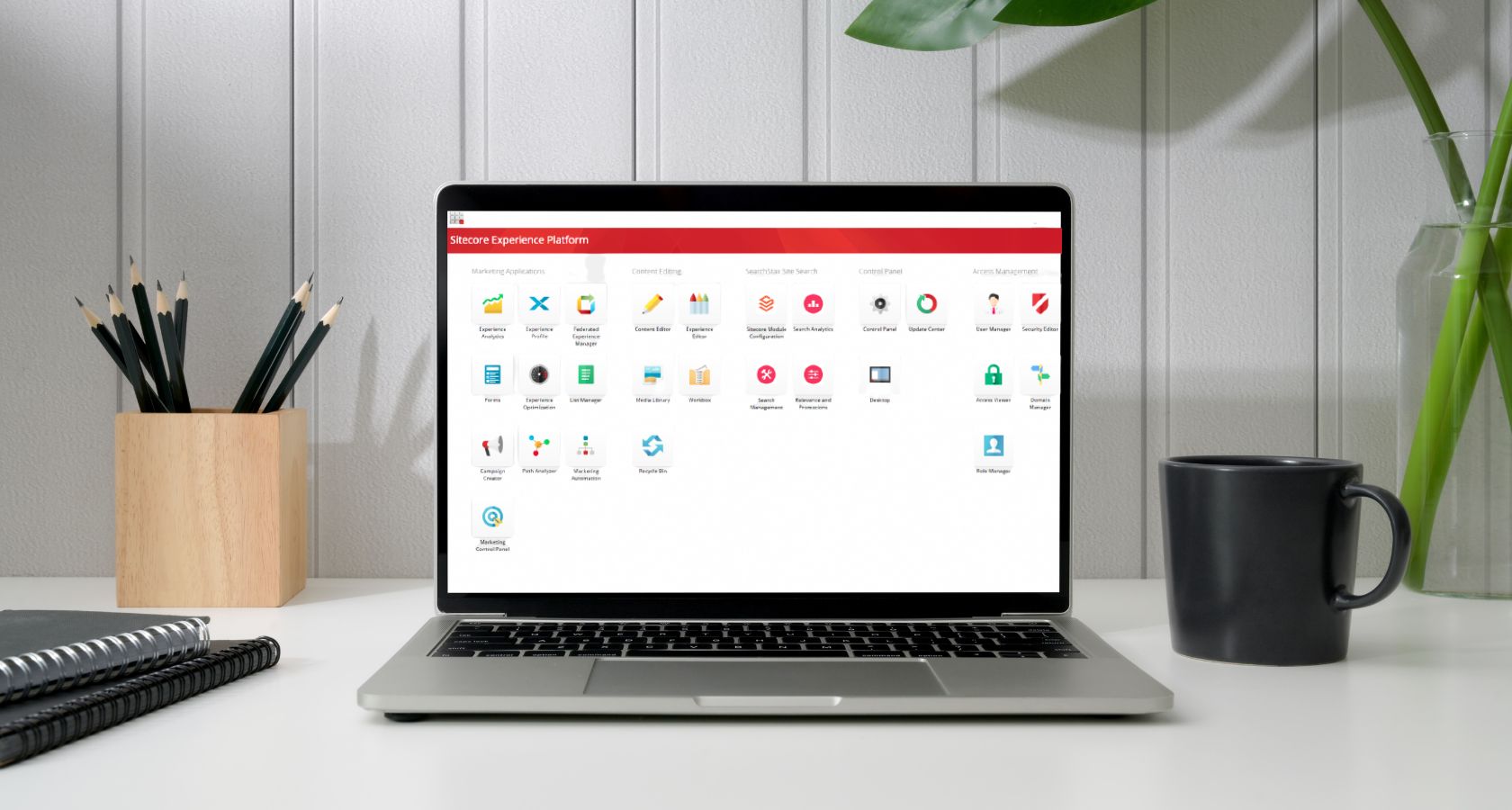Developing a Sitecore website using MVC (Model-View-Controller) involves the following steps:
- Setup the Environment: Install Sitecore. You’ll need a compatible version of SQL Server and IIS on your local machine or server. Also, you will need Visual Studio to develop the application.
- Create a New Project: Open Visual Studio and create a new ASP.NET MVC project. The version of MVC you choose depends on the Sitecore version you’re working with.
- Integrate Sitecore: To use Sitecore within your project, you need to reference the necessary Sitecore libraries (DLLs) in your project. These libraries can be found in the bin folder of your Sitecore instance. Also, make sure you copy the connectionStrings.config, Sitecore.config, and web.config files from your Sitecore instance into your new MVC project.
- Create MVC Architecture Components: Create Models, Views, and Controllers as per your website requirements. You can also create a Layout view that acts as the basic structure for your pages, and use Partial views for sections of your page that can be reused.
- Create Sitecore Templates: In Sitecore, templates are the foundation of your content, dictating the structure of items in the content tree. You’ll need to create templates that mirror your data model.
- Create Renderings: In Sitecore MVC, you will need to create controller renderings or view renderings which are essentially the components that you’ll use on your site. They determine how the data from the Sitecore database gets displayed on the website.
- Create Content Items: You’ll create content items in Sitecore based on your templates and assign renderings to them.
- Build & Deploy: Once your code is ready, you can build your project and deploy it to your Sitecore instance.
- Test: Check all the functionalities and fix any issues that come up.
- Go Live: Once everything is tested and approved, you can publish your website to the production environment.
Keep in mind that Sitecore is a powerful Content Management System with many advanced features like personalization, A/B testing, analytics, etc. You can leverage these features to build an effective, dynamic, and user-centric website. Also, remember to follow best practices for Sitecore MVC development, like keeping business logic out of views, minimizing the use of Session state, using Sitecore caching, following the Helix principles for Sitecore development, and more.