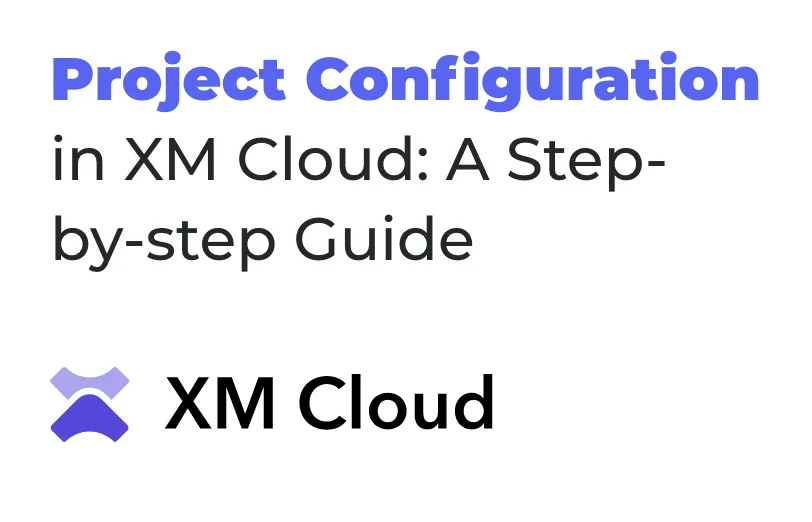Understanding the XM Cloud Architecture
Before any configuration is initiated, a thorough understanding of XM Cloud’s underlying architecture is essential. The platform operates as a composable DXP, allowing seamless integration with third-party services and decoupled frontends. XM Cloud leverages Sitecore’s Headless Services, which means the back-end content management is separated from the rendering process. Therefore, infrastructure is provisioned using a cloud-first approach, offering scalability and flexibility.
Prerequisites for XM Cloud Configuration
To begin the configuration process, several prerequisites must be fulfilled. Firstly, access to the Sitecore Cloud Portal is required. Secondly, the Sitecore CLI must be installed locally to facilitate project scaffolding and serialization. Additionally, Docker should be installed and configured correctly. A Sitecore license file is also necessary. Moreover, familiarity with Git and YAML is considered beneficial, as environment setup and deployment steps heavily rely on these technologies.
Step 1: Project Initialization via CLI
The project initialization process must be triggered through the XM Cloud CLI. A new project template should be selected from the available options provided by Sitecore. This process ensures that the folder structure, rendering host, and content project are created in accordance with Sitecore’s best practices. Upon execution, the necessary configuration files and sample content are automatically generated.
Code Example: Project Initialization
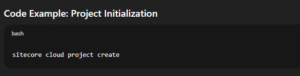
sitecore cloud project create
Step 2: Setting Up Docker for Local Development
For local development and testing, Docker must be configured appropriately. After cloning the initialized project, a docker-compose file will be found in the root directory. This file contains instructions for building and running containers for the CM, rendering host, and search services. Images must be pulled and built before running the services. The .env file should be reviewed and modified if needed.
Code Example: Docker Commands
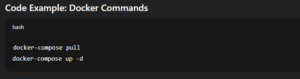
docker-compose pull
docker-compose up -d
Step 3: Environment Creation in Sitecore Cloud Portal
With the project initialized locally, the next step involves environment creation within the Sitecore Cloud Portal. The portal allows users to configure environments such as development, staging, and production. Each environment can be associated with different deployment sources and configurations. Environment variables should be securely stored and configured here. Role-based access can also be managed through the portal.
Step 4: Deployment of Project to XM Cloud
After environment provisioning, the deployment of code and configurations must be conducted. GitHub Actions or Azure DevOps pipelines can be used to automate deployment. The build process involves pushing the serialized items and compiled code to the corresponding XM Cloud instance. CI/CD scripts should be set up to ensure version control, automated builds, and rollback capabilities. Environment-specific configurations must be validated before final deployment.
Step 5: Content Serialization and Syncing
Following deployment, content models and serialized items must be handled properly. The Sitecore Serialization CLI is used to push and pull content to and from the XM Cloud environment. These actions ensure consistency between local and cloud versions of content. The sitecore.json file must define the correct source paths. Additionally, serialized items should be stored in Git for version tracking.
Code Example: Serialization Commands
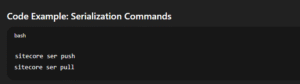
sitecore ser push
sitecore ser pull
Step 6: Rendering Host Configuration
The next critical step involves the configuration of the rendering host. The rendering host is a decoupled frontend built using technologies like Next.js. It communicates with Sitecore through the JSS (JavaScript Services) SDK. The rendering host must be set up to read environment variables and API keys. Connection to the Experience Edge endpoint should be established. Furthermore, rendering tests should be conducted to verify successful data fetching and component rendering.
Step 7: Testing and Debugging
Once the environment is deployed and configured, thorough testing must be conducted. Frontend and backend connectivity must be verified. Component rendering, personalization logic, and routing must be tested. Logs from Docker containers and XM Cloud Portal must be analyzed to identify any issues. Additionally, debugging tools such as browser developer tools and Sitecore Logs Viewer can assist in pinpointing problems.
Step 8: Enabling Personalization and Analytics
Personalization is considered one of the most valuable features of XM Cloud. For this to work, xConnect and Experience Analytics must be properly configured. User behaviors are tracked and evaluated based on defined profiles and goals. Personalization rules can then be applied to tailor content. These insights are visualized using dashboards in the Experience Analytics module. Tracking tags and goals must be included in the frontend to collect user data.
Step 9: Backup and Recovery Strategy
No deployment should be completed without a robust backup and recovery plan. XM Cloud environments should be backed up regularly. Content items, serialized files, and database dumps should be stored securely. In case of an issue, recovery procedures should be documented and tested. It is advisable to maintain off-site backups and periodic recovery drills. Additionally, role-based access must be controlled to reduce the risk of accidental data loss.
Step 10: Ongoing Maintenance and Monitoring
Once the project is live, ongoing maintenance must be carried out diligently. Log files must be reviewed regularly to identify performance issues. Security patches and updates should be applied on schedule. Monitoring dashboards should be established to alert for anomalies. Furthermore, site performance, traffic patterns, and SEO metrics must be tracked to ensure continued success. Scheduled audits can help maintain compliance with company and industry standards.
Conclusion
Project configuration in XM Cloud may appear daunting at first. However, when approached systematically, the process becomes manageable. Each step—right from project initialization to final deployment and monitoring—plays a critical role in ensuring success. By following this guide, developers and administrators can set up a robust, scalable, and high-performing Sitecore XM Cloud environment. Ultimately, thoughtful planning and consistent execution will lead to optimized digital experiences.