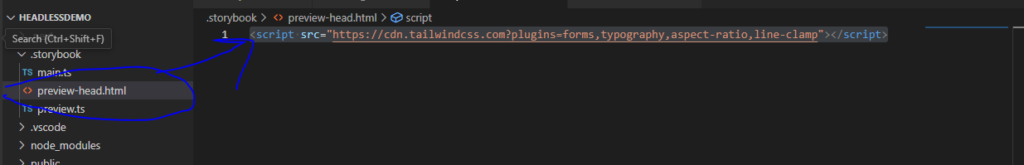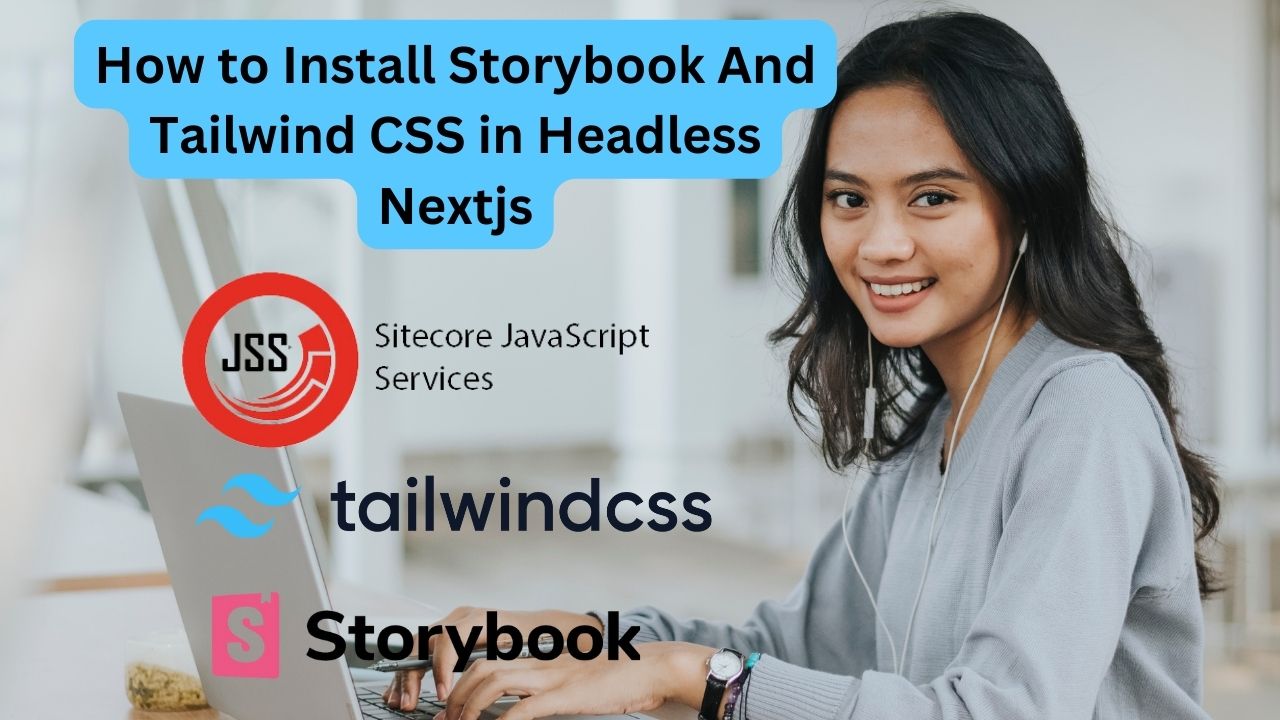- STORY BOOK INSTALL

1ST STEP : npx storybook@latest init run this command
2nd STEP : How to launch storybook
npm run storybook run this command
2. Install tailwind CSS

1ST STEP : npm install -D tailwindcss postcss autoprefixer
Run this command
2nd STEP : npx tailwindcss init -p
Run this command create automatic a folder name
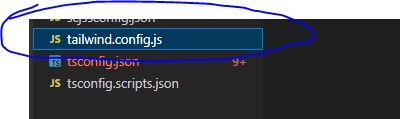
3rd :
/** @type {import('tailwindcss').Config} */
module.exports = {
content: [
"./app/**/*.{js,ts,jsx,tsx,mdx}",
"./pages/**/*.{js,ts,jsx,tsx,mdx}",
"./components/**/*.{js,ts,jsx,tsx,mdx}",
// Or if using `src` directory:
"./src/**/*.{js,ts,jsx,tsx,mdx}",
],
theme: {
extend: {},
},
plugins: [],
}4th : copy all above code and past below folder
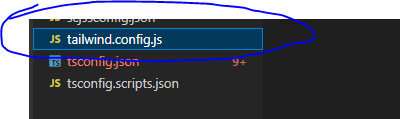

5th : in storybook create a file preview-head.html
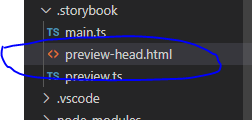
In preview -head.html file past belove code
<script src="https://cdn.tailwindcss.com?plugins=forms,typography,aspect-ratio,line-clamp"></script>