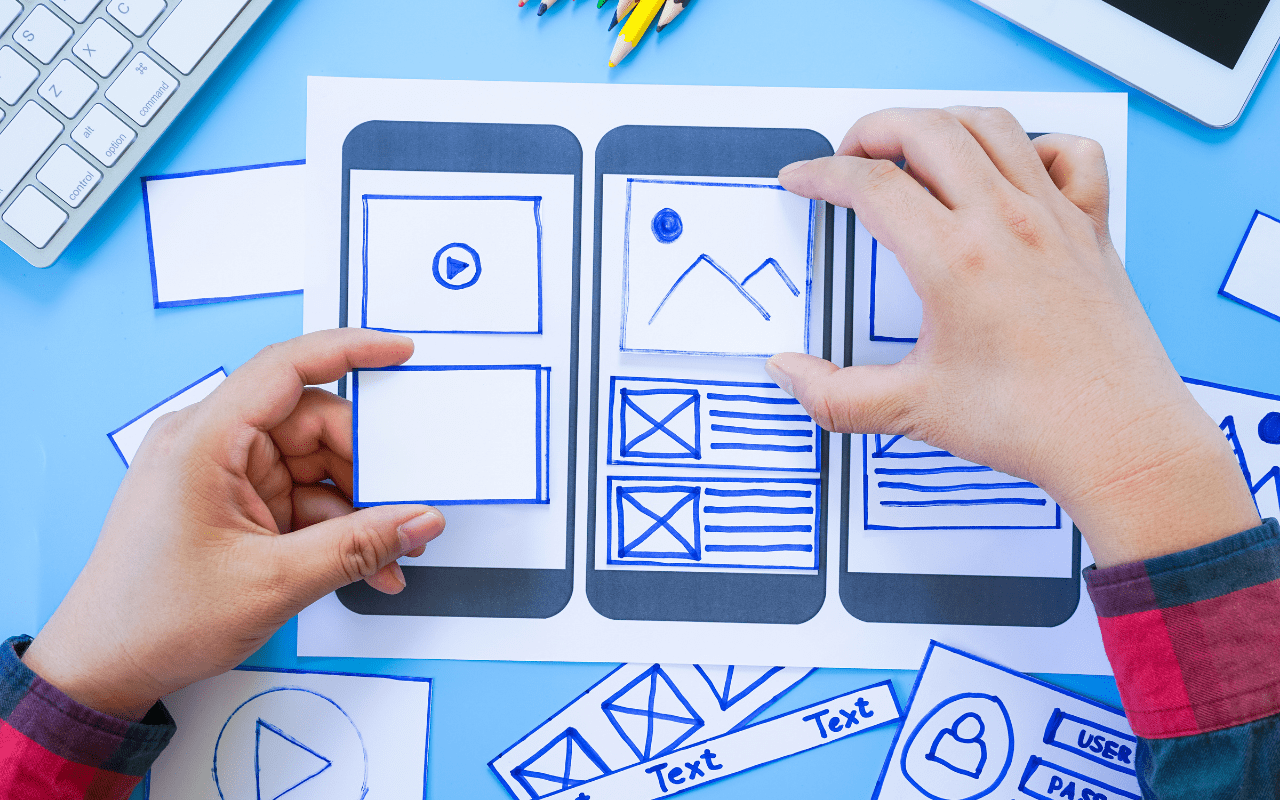In an era where mobile internet usage surpasses desktop, ensuring that your website performs well on mobile devices is crucial. Mobile website testing helps identify issues and optimize user experience across various devices and screen sizes. This article explores the key aspects of mobile website testing and provides a roadmap to achieve an excellent mobile experience.
1. Importance of Mobile Website Testing
Optimize Your Mobile Website Today
Ensure your website delivers a seamless experience across all mobile devices. Learn essential testing techniques to improve performance, usability, and compatibility.
Start Testing Now
Mobile website testing is vital because it ensures your site delivers a seamless experience to users accessing it from smartphones and tablets. With mobile users accounting for over half of global web traffic, a poorly optimized mobile site can lead to high bounce rates, lower engagement, and missed opportunities. Effective mobile testing helps enhance user satisfaction, improve site performance, and boost search engine rankings.
2. Types of Mobile Website Testing
Testing a mobile website involves several types of assessments to ensure comprehensive coverage:
1. Functional Testing:
This checks if all features of the website work as intended on mobile devices. It includes testing navigation, forms, buttons, and interactive elements. Ensuring these features function properly is essential for user interaction and satisfaction.
2. Performance Testing:
Mobile performance testing measures how well your site performs under various conditions. Key factors include page load time, responsiveness, and smoothness of animations. Tools like Google PageSpeed Insights and GTmetrix can help identify performance bottlenecks and suggest improvements.
3. Compatibility Testing:
Compatibility testing ensures that your site functions correctly across different mobile devices, operating systems, and browsers. This includes testing on various models of smartphones and tablets, as well as different versions of iOS and Android.
4. Usability Testing:
This evaluates the user experience on mobile devices. It includes checking the readability of text, the usability of navigation menus, and the overall layout. Ensuring that users can easily interact with your site is crucial for retaining their attention and encouraging conversions.
5. Security Testing:
Mobile security testing involves checking that your site is secure on mobile devices. This includes ensuring that data is encrypted, preventing unauthorized access, and safeguarding against common mobile threats.
Enhance Mobile User Experience
Discover the best practices for testing your mobile site. From performance to usability, find out how to optimize your website for a superior mobile experience.
Learn More
3. Best Practices for Mobile Website Testing
To effectively test your mobile website, consider the following best practices:
1. Use Real Devices and Emulators:
Testing on actual devices provides the most accurate results. However, using emulators can help cover a broader range of devices and screen sizes. Combining both methods offers a comprehensive testing approach.
2. Test Across Multiple Browsers:
Different mobile browsers may render elements differently. Ensure that your site performs well on popular browsers like Chrome, Safari, Firefox, and Edge.
3. Focus on Mobile Performance:
Optimize your website for speed by compressing images, minimizing code, and leveraging browser caching. A fast-loading site enhances user experience and can positively impact your search engine rankings.
4. Ensure Responsive Design:
Test your website’s design on various screen sizes and orientations to ensure it adapts appropriately. Responsive design ensures that your site provides a consistent experience across different devices.
5. Check Touch Interactions:
Mobile users rely on touch rather than clicks. Ensure that buttons and interactive elements are adequately sized and spaced for touch input. Avoid small targets that can be difficult to tap accurately.
6. Monitor Real User Data:
Use analytics tools to monitor real user behavior on your mobile site. Analyze metrics like session duration, bounce rate, and conversion rates to identify areas for improvement.
7. Automate Testing Processes:
Consider using automated testing tools like Selenium, Appium, or BrowserStack to streamline testing and ensure consistency across different devices and browsers.
Boost Mobile Site PerformanceMaximize your website’s potential with effective mobile testing. Explore strategies to address issues and enhance your site’s functionality on smartphones and tablets.
Get Started
4. Conclusion
Mobile website testing is essential for delivering a superior user experience and maintaining high engagement levels. By following best practices and conducting thorough testing, you can address performance issues, ensure compatibility, and enhance usability. As mobile traffic continues to grow, investing in effective mobile testing will help you stay competitive and provide a seamless experience for your users.